
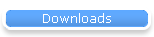
 |
Items available for download:
All items in .zip format and will require decompression. Please
read the agreement spelled out in this site and follow it, as necessary.
For additional CAP ES downloads, see the DOWNLOADS section of the
LINKS page on
this site. Please email me if you are using any of these documents. I'd
just like to know who is using them and how they might be improved.
- Volunteer Aircrew
Member Training Methods: A Study of the Civil Air Patrol Training System
An academic research paper written about Civil Air Patrol Aircrew
Training Methods and recommendations.
-
CAP
Inflight Guide and Aircrew Aid. Its own page describes all of the
features--a wonderful tool!
- SARSAT Video
This video, which originally aired on the History Channel's "Modern
Marvels," is the best 7-minute synopsis of the SARSAT-COSPAS system. A
highly educational bit of multimedia! (MS Media Player, 2.2 MB)
- Basic Ground Team
Training This presentation is a new product by Major Earl W.
Burress, Jr. of Texas Wing. Maj Burress is an USAF C-130 pilot and
long-time CAP aircrew and ground team member. (MS Powerpoint 4.0, 89 kB)
- Praise for CAP ES Resources Powerpoint presentations: Recently, I
[used] your ELT Powerpoint presentation for local S&R and amateur ARES
classes. The slide sequences showing meter reading as the antenna or the
body is turned is GREAT. Running Powerpoint on a laptop gives almost a
motion picture effect which is easier to understand than anything I have
used earlier. Thanks! -Bruce Gordon, President of L-Tronics and inventor
of the famous 'Little L-Per.'
- Emergency Locator
Transmitter Direction Finding for Aircrews: use of equipment commonly
found in C.A.P. aircraft This multimedia powerpoint
presentation is the third in a series of electronic search subjects.
This presentation is a thorough and complete course for aircrew members
and prospective aircrew members wishing to learn the art of locating
ELTs from aircraft. It includes extensive information from other
sources, some of which are out of print and unavailable to the general
CAP populace. The downloadable version is full and uncut. (MS
Powerpoint 95, 308 kB)
- ELTs: Everything
You Always Wanted to Know and MORE. ADVANCED ELT LOCATION COURSE
(classroom instruction) REVISION 3.0! This presentation is a
thorough and advanced level course in the location of ELTs. It
includes extensive information about how the SARSAT system operates and
about 406 MHz beacons. The downloadable version is full and uncut.
(MS Powerpoint 4.0, 4.8 MB)
- Emergency Locator
Transmitter Direction Finding for Ground Teams: use of equipment
commonly found in C.A.P. squadrons Basic ELT DF Course. This
multimedia course uses animation for a thorough entry level introduction
to ground electronic search. This presentation is tailored to and
ideally suited for cadets. (MS Powerpoint 4.0, 395 KB)
- ELT Wave Files
Three wave file recordings of ELTs; use them for training. Each ELT
sound is different. Listen for yourself! (.wav format, 48 KB)
- Who's In Charge of
SAR? A State-by-state listing of the state agency responsible for
aeronautical search and rescue. (Adobe Acrobat, 8 KB)
- CAP Cessna 172
Aircraft Checklist and Mission Briefing Guide (Adobe Acrobat, 126
KB) An ONLINE
BRIEFING GUIDE is available on this site without a download or a
viewer. This guide is a text-only version and cuts out the entire
checklist & the remainder of the inflight portions.
- Emergency
Aeronautical and Maritime Signals according to the Department of
Defense. (Adobe Acrobat, 96 KB)
- ES1 (General
Emergency Services) and State and Local Law Slides (MS Powerpoint
4.0, 21 KB)
- General ES
Training Requirements Checklist (Adobe Acrobat, 13 KB)
- Basic Survival
Strategy Student Handout (Adobe Acrobat, 6 KB)
- Ground Team Member
Training Requirements Checklist (Adobe Acrobat, 18 KB)
- PODSheet is a
Microsoft Excel worksheet that contains several useful spreadsheets for
search and rescue operations management. Produced by John Carnes of
the Bay Area Mountain Rescue Unit and Jim Cooke of the Sonoma County
Sheriff's Department Search and Rescue Team. (MS Word and Excel, 32
KB)
- PODCalc is
similar to the above Excel worksheet but is much smaller, more current,
and completely original. Written by
Mike McDonald of Colorado Wing. (MS Excel, 4 KB)
- Latitude Longitude
Map Plotter is a simple tool that can help plot latitude longitude,
UTM, or any other coordinates on any map. This is especially helpful
when maps don't provide complete or easily transferred lat-long
references. Some examples of difficult-to-plot maps include USGS 7.5"
quadrangles and older DeLorme topographic atlases. This tool can also
be used by aircrews for visual time-speed-distance computations on an
aeronautical chart. It is recommended that you laminate this tool with
contact paper so you can fold it repeatedly. You'll need to print out
at least one copy of the plotter, so a printer is required. Once you
calibrate a scale, you may want to mark that vertical line with the map
name or type so it can be used for future reference. Consider
photocopying the plotter after your calibrations have been made and
marked for distribution to other members. It may take some time to
find an exact calibration. If a one-for-one relationship cannot be
found exactly on a vertical line, try folding between two of the
guidelines. (Adobe Acrobat, 8 KB)
- Duplicatable
square map protractor Great for DF Triangulation! Print this page
on overhead transparency sheeting OR on regular paper and then photocopy
onto transparencies. This protractor shamelessly ‘borrowed’ from our
ground-pounding friends at the US Army. A similar but higher-quality
commercial version of this plotter is available from RM Products Inc,
5857 NE 180th ST, Seattle WA 98155. Phone (425) 485-4738. Their cost
is about $3. (Adobe Acrobat, 27 KB)
- GridFind
Lieutenant Colonel Ray Andrews of
Great Lakes Region Headquarters developed an aid to find the appropriate
grid. This is a DOS executable file, circa 1989. It was originally
intended for ELT missions to determine the grid of SARSAT hits. The
program, called "GridFind," will take a set of latitude-longitude
coordinates and determine the sectional and grid number within that
sectional where the target is located. This program may also be used
for many other applications such as DR and CD operations. A limited
NAVAID and Airport database is also part of the program. Special
thanks to LtC David Crawford who alerted me to this program. We hope
to have an updated application similar to this one on the CAP ES
Resources website. This program was the inspiration for the
cross-platform web based application "Grid Finder" that you find
elsewhere on this website. (DOS executable, 23 KB)
- The Cell (new)
CAP Grid System as explained by
Gene
Kellog. This easily-understood one-page sheet is invaluable to
those who are using the Cell grid system. Contributed to the CAP ES
Resources™ website. (Adobe Acrobat, 281 KB)
- Mission Base Job
Signs Malcolm Dickinson put together this document in preparation
for the NY Wing evaluated exercise. It prints out "table-tent" style
position labels for people's desks. Simply fold the sheet of paper in
thirds and tape it together in a triangle. These signs help to clarify
who is filling what task at mission base. (Adobe Acrobat, 12 KB)
- Ground to
Air Signals This all-new and all-digital compilation displays, in
color, the various air to ground signals that can be used by air and
ground crews. It is much cleaner than scanned copies of the same
signals that are found on other websites and in manuals. (Adobe Acrobat,
111 KB)
- Aircraft
Survival Kit packing list and survival information. Nice stuff
from Bob Hull of New York Wing! (Adobe Acrobat, 24 KB)
- Canadian National
SAR Manual In case you didn't know it, our neighbors do the North
have their stuff together when it comes to SAR. Take a read and see
their spin on it. (Adobe Acrobat, 1.1 MB)
- Pilot
Records Checklist This CAPR 60-1 extract can help facilitate the
accuracy of keeping pilot records in your CAP unit. This has been a
special interest item for CAP-USAF inspections. (Adobe Acrobat, 18 KB)
Downloadable documents with
.zip extension require decompression with
WinZip® utility.
Documents with
.pdf extension require
Adobe Acrobat Reader and
documents with .doc or .ppt extension require Microsoft Word
or Powerpoint Viewer(s), respectively.
|