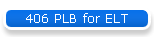
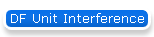
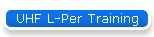

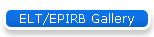



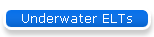
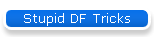
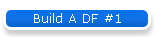
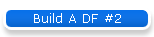 |
The Jetstream radio is a great and cheap addition to anyone who may need
to DF an ELT or EPIRB. Unfortunately, they are no longer sold from
Radio Shack. They are frequently available on eBay, however, for $5 to
$10 plus shipping. Read the following to learn more about the radio
and some of its various uses.
- The Jetstream radio is simply an inexpensive receiver for the
aviation band. It can be used for simple direction finding
techniques known as "body shielding" or "body blocking." These
techniques are discussed in ground team training materials. They
are applicable to wilderness SAR crews, aircrews, and urban direction
finding teams.
- The Radio Shack AM/FM/VHF-air Pocket Radio, or "Jetstream Radio,"
was catalog number 12-615. At last offer, it retailed for $24.99. The radio included an in-ear bud type earphone. Its a
cheapie thing, but it could help when trying to DF in a noisy
environment. The earphone jack can also be
utilized for a power meter. This model of Jetstream radio requires 3 AA
batteries or a 4.5V DC adapter. The VHF-AM frequency range is 107 to
136 MHz and the radio can therefore receive VOR, tower, ground, ATIS/ASOS/AWOS
frequencies as well as ELT, EPIRB, and practice beacon frequencies.
The radio also receives standard AM & FM broadcast bands. Your Jetsream Radio will receive an ELT at
about 1 mile, 2 miles maximum.
- Another use for this unit would is for flight line crew during a
mission. Flightline personnel can use it to monitor tower or Unicom frequency, thereby
hearing when a CAP aircraft is approaching. The tuning will
have to be adjusted at the beginning of the day and the frequency will
be lost if the dial is turned.
-

 The old Jetstreams
use a singular 9V battery which can be swapped
with an L-Per battery if need be. Additionally, it did not have the
FM-AFC feature which allows for a better "decrease in sensitivity" by
off-frequency tuning. AFC pulls the radio tuning onto the received
frequency, making it easier to aquire the signal but more difficult to
attenuate the signal by tuning off-frequency. Additionally, the older
radio does not have FM at all. In addition to eBay, try looking for the old radios at
ham
fests, rummage sales, etc. At the left we see the youngest
(black) Jetstream radio, then an older generation radio, and finally a
middle generation Jetstream. They all work adequately. The
newest radios typically receive the ELT the furthest out. The old Jetstreams
use a singular 9V battery which can be swapped
with an L-Per battery if need be. Additionally, it did not have the
FM-AFC feature which allows for a better "decrease in sensitivity" by
off-frequency tuning. AFC pulls the radio tuning onto the received
frequency, making it easier to aquire the signal but more difficult to
attenuate the signal by tuning off-frequency. Additionally, the older
radio does not have FM at all. In addition to eBay, try looking for the old radios at
ham
fests, rummage sales, etc. At the left we see the youngest
(black) Jetstream radio, then an older generation radio, and finally a
middle generation Jetstream. They all work adequately. The
newest radios typically receive the ELT the furthest out.
- The analog (knob, not digital) tuning of the Jetstream radio
necessitates "calibration" prior to SAR use. When you
buy a new Jetstream, you'll need to mark the dial at 121.5 MHz. It should be easy
to tune the radio until a strong signal is heard but it is not possible
to exactly tune in 121.5. In other words, you shouldn't use your
Jetstream to definitively determine whether or not an ELT is operating
in your location. 121.5 MHz can be approximated by using 121.775 MHz,
the practice beacon frequency. Mark your radio's dial by scratching a
line on the window plastic with a pocket knife. You'll soon find that your mark will be
plenty "accurate," although you'll need to tune around a tiny
bit - "by the fraction" -
during any search. You can also try taking a big piece of tape and
putting it over the tuning knob and leaving the tape in place until your
next actual or training mission. A good signal generator give you the
actual frequency to mark, but you'll have to find someone with that
expensive equipment. To complicate matters, remember that each ELT will broadcast
on a VERY slightly different frequency, though this will not be
noticeable to Jetstream users.
- In addition to using off-frequency tuning to "decrease
sensitivity," you can also simply shorten the telescoping antenna. This
reduces the overall signal coming into the radio and should help to give
you a sharper null when you need it. In general, however, the best
technique for body shielding is allowing a full antenna and tuning off-freqeuency.
- Store your batteries outside of your radio in a ziplock type bag.
Corrosion will otherwise occur when packed inside of a flight bag or field gear. Additionally,
its a real bummer to pull out your radio only to find it somehow was
packed in the "on" position, thus completely killing your batteries. I
have found that an old MRE bag (the thick plastic ones) will work well to
store your radio. Put the radio inside, fold the bag over itself, and
secure the whole thing with a rubber band. That makes a tough and
watertight seal.
- It may be possible to use a Jetstream radio as a receiver for a
home-made (homebrew) DF unit. See the Build a DF pages or Joe Moell's Transmitter Hunting:
Radio Direction Finding Simplified via the links on this site. You
will still run into the tunability problem.
- I recommend each CAP member purchase his or her own Jetstream. They're certainly cheap enough, and if you're comm-out during
air-ground coordination, you might still have a receiver. This would
need to be prebriefed between the ground team and aircrew, but it only
takes someone saying, "if we're unable to communicate on CAP-FM, we'll
listen on 123.1 MHz (122.9 practice) for the aircrew." The aircrew only
has to tune one of its comm radios to 123.1 and talk to you, albeit
one-way. If you are DFing on 121.5 or 121.775, the aircrew may
also try to talk to you by talking over the ELT. This has been
tested and works very well for one-way communication.
- Here's a forward-thinking thought: you're a member of an aircrew
that has located survivors. You want to talk to them to let them know
that more help is on the way. Luckily, you've preplanned for this event.
You've tuned your Jetstream to 123.1 MHz and taped it down as
described above. You've made a note that says, "TURN THIS RADIO ON AND
LISTEN." It has nice friendly arrows pointing to the volume-on-off
switch. You've prepared a drop container (as described on the
airdrop page) with
other goodies such as water, first aid gear, etcetera. You've
padded the container and
limited the total weight to less than a pound. You put a streamer on it
like an orange gore or two of parachute (standard C-9 canopy). Your
mission pilot flies over the survivors and you open the window of your
trusty airplane. You place the bag outside the aircraft and drop it when
the strut crosses the target. The streamer unfurls, the bag lands, the
survivors open the pack, follow the instructions, and turn on the radio.
Now you tell the survivors nice things by using the radio (Hi, I'm Scott from the Civil
Air Patrol. Someone will be by shortly to bring you home!).
All you have to do is transmit on 123.1 MHz. If the radio breaks on descent, you're
only out the few dollars that you paid for the radio. This scenario may sound
farfetched and/or antiquated, but dropping supplies to downed aircrews
has been done for many years and continues today in professional air SAR
organizations. If it was me on the ground, I'd be pretty darn happy
to hear from you.
- I've got my old Jetstream packed in a metal
container that's slightly larger than the radio. The metal box has a hinged locking lid. The outer case provides an
additional measure of crossover signal shielding, and it still fits in a
field jacket pocket. Now, the frequency cannot be bumped accidentally
in the field, but it can be easily adjusted by flipping open the case.
The telescoping antenna has been removed, and the leads hardwired to a
BNC connector on the metal case. To this, I attach various sizes of
rubber ducks, a handheld directional antenna, or to the magmount on the
car. I can put the thing in a top pocket of my field jacket, plug in
the earpiece and, to the amazement of all the uninitiated, walk right up
to the offending transmitter. this section courtesy Dan Root
Pretty good for a "cheapie" radio!
- There is a project that can be constructed dubbed "the
Bromstead Box," named for Illinois Wing's late Late Leonard Bromstead. The Jetstream is placed in a metal box with a meter to the
audio and a PL-259 antenna connection. The radio is shielded by the
case. A Telescoping antenna is soldered to a SO-239 connector and
placed on the PL-259. The antenna can then be extended and turned
while parallel to the ground. If there is no null after a full turn
the user can retract antenna one section. The user then repeats this
process until two nulls are received 180 degrees from each other. The
deepest null is when you are 180 degrees away from the target, directly
to your back. This is when the smallest antenna surface is used, plus
the blocking of your your body.
- For you techies out there,
Chris Johnson, N1SZF,
submitted procedures for obtaining technical data on the Jetstream
radio. You may still be able to get a copy of these schematics by mail.
Contact Radio Shack
at 1-800-THE SHACK and request document number 12-615 (NEW FCC). If
the person you're speaking to canít help you, get transferred to Susan
Black or Verdene Hill. To get a copy of the IC data sheets (Toshiba
TA7613AP) call Toshiba America Electronic Components, Inc at (714)
455-2000, ask for Suzie Carpenter, and ask for the Data Sheet for the
TA7613AP. Click on the sheet to view it full size, or right-click
and save the picture.
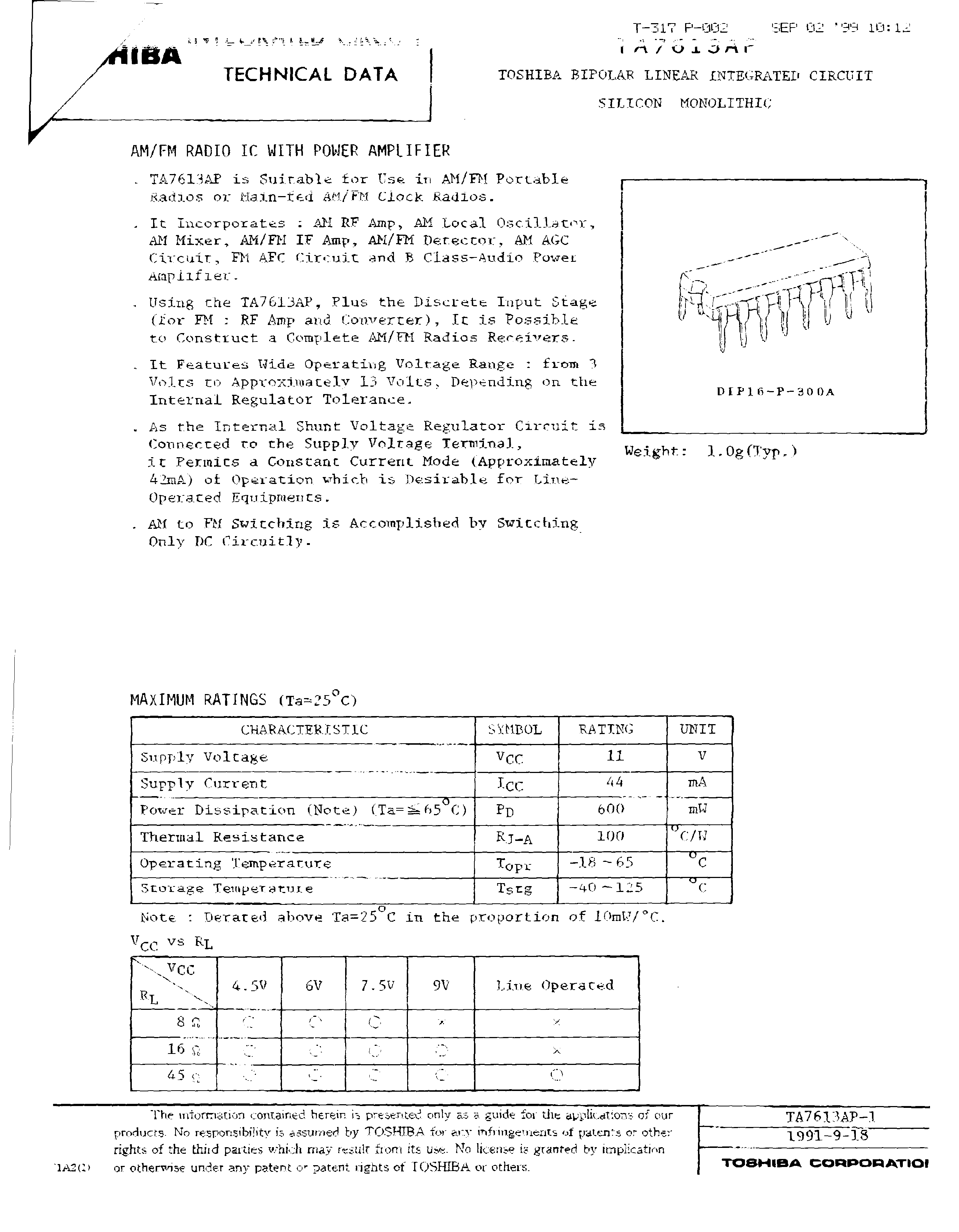
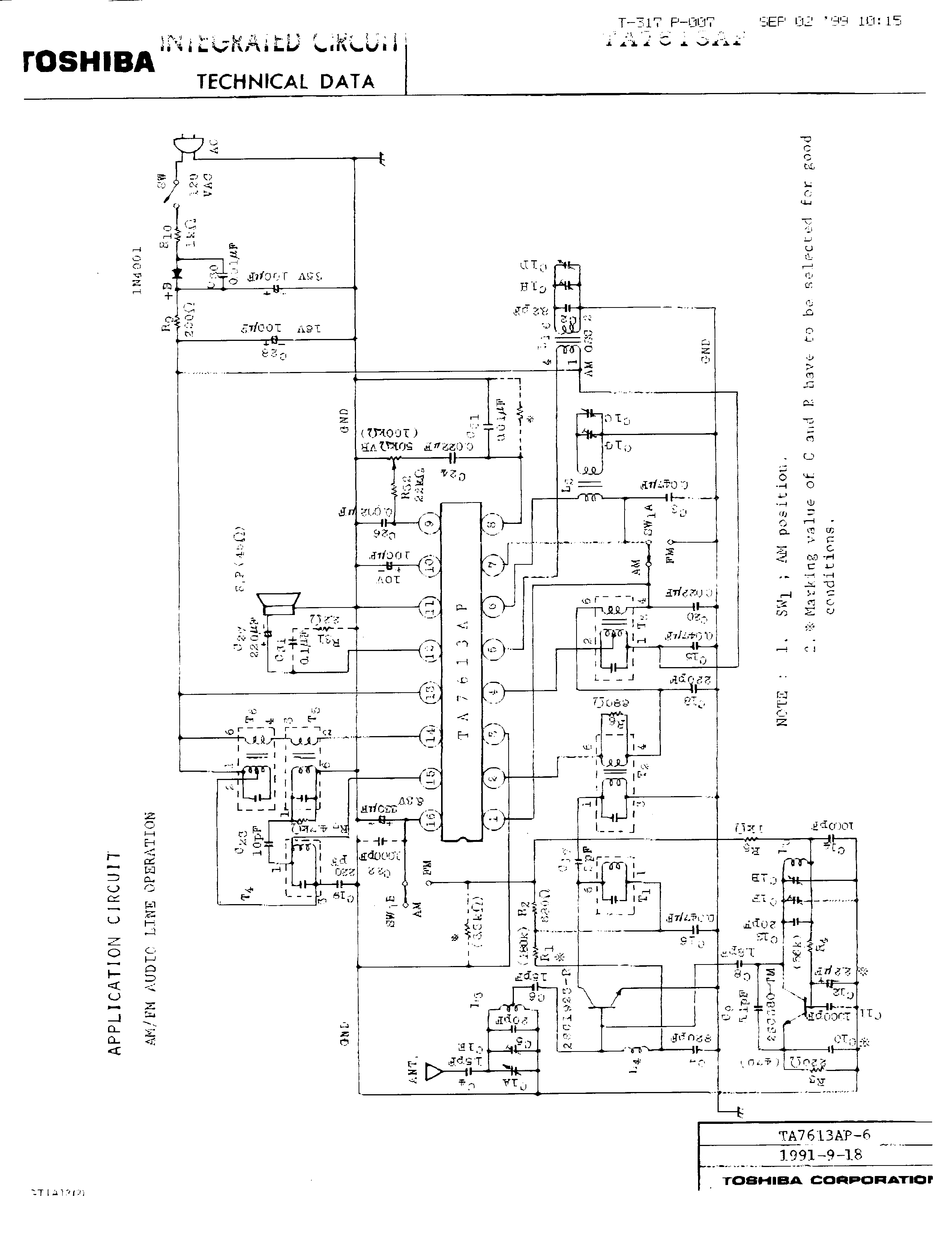
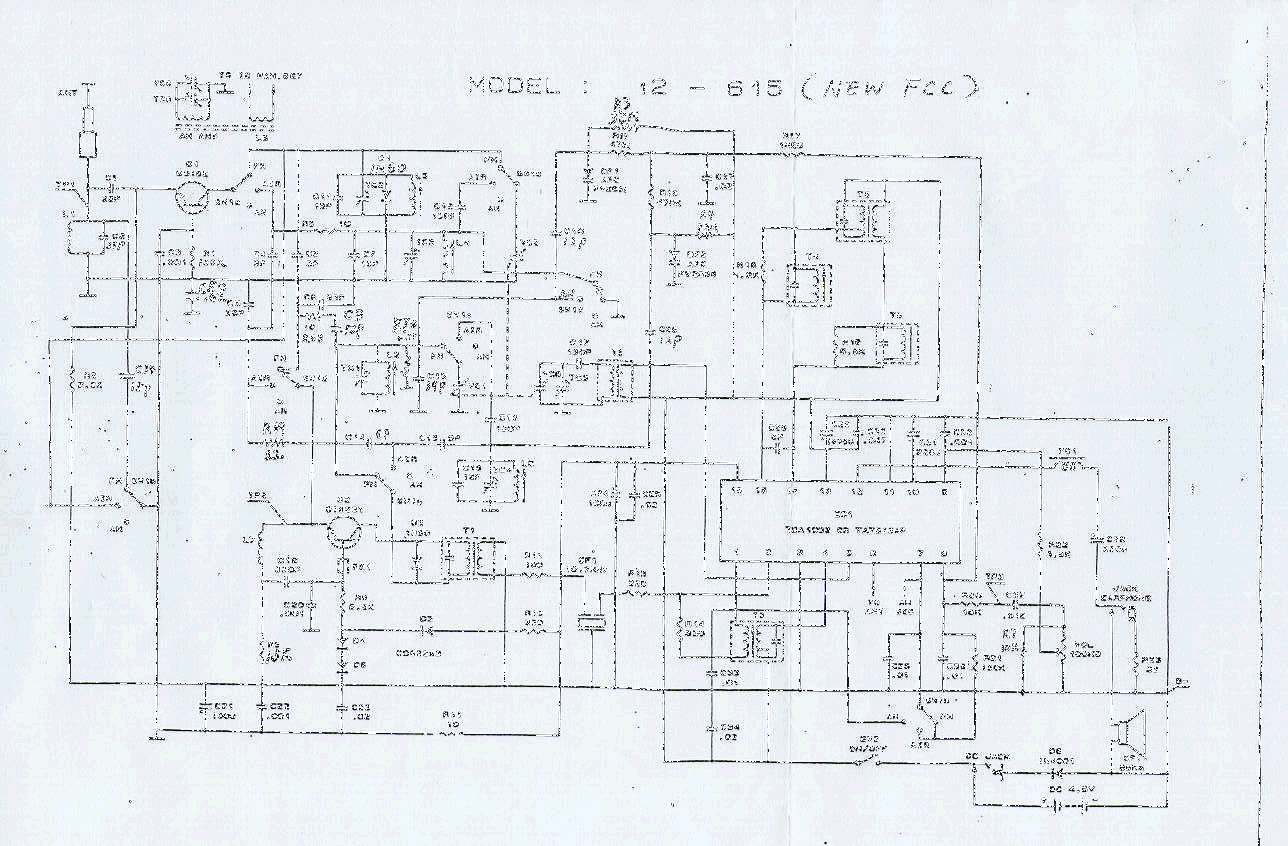 |